Radiohead via Old Electronic Equipment
A couple of months ago, Radiohead held a contest to remix “Nude”, a track from their “In Rainbows” album. It was a particularly difficult song to remix, due to the fact that it is in 6/8 time. James Houston decided to take a completely different approach from everyone else, and rigged up an old ZX Spectrum, a scanner, a dot matrix printer and an array of hard drives to play the song. The result is just mind blowing.
Bear with the first minute or so of the video. It’s the sound of it loading on the Sinclair … which is a sound a lot of the cough older cough programmers amongst us will be very familiar with.
Big Ideas (Don’t get any) from 1030 on Vimeo.
Ev puts twitter to sleep
Random chance meant that my twitterific looked like Ev has the power to put twitter to sleep with a single tweet.
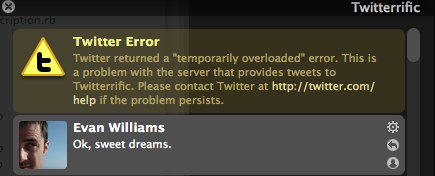
How to access US iTunes content on your Apple TV in Australia
One of the frustrating things about being an Apple TV owner in Australia is that we are missing out on a fairly major component of the experience: namely renting movies and purchasing TV shows. It’s possible to create a US iTunes account, but generally that’s involved having a US based credit card, which of course, isn’t the easiest thing to come by.
Yesterday, I found this guide to setting up an account, which has some extra steps in it that aren’t entirely necessary, if you’re prepared to actually pay for some content.
Basically, you just need to create an account on the US iTunes store. First, sign out of your iTunes account, (if you already have one of course). Then, at the bottom of the iTunes home page, select the US store
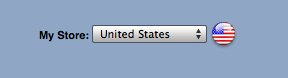
Once you have the US store home page up, click on “Sign In” in the upper right hand corner. Then you will have the opportunity to create a new account. There’s a EULA you have to accept, and then you’ll need to enter some personal information. The next screen is the payment screen. Make sure you choose “None” as your payment option.
You will need to have a US address to enter at this point. The only point to note here is that the Zip Code you enter matches the state that you have selected. Choose “Done” and you should have yourself a US iTunes Account.
All well and good you say, but that doesn’t do me any good if I can’t buy anything does it? True. What you need to do is get yourself a US iTunes Gift Card. You can easily do this by searching eBay for iTunes Gift Card=. Purchase a card. You’ll probably have to pay a small premium on the card, eg I paid US$19 for a US$15 card. Obviously the people selling the card need to make themselves a profit.
Once you’ve got the card, the seller should email you a code, which you just cut and paste into the “redeem” section on the ITMS home page. Then, you’ve got credit on your iTunes account.
So, then you just need to add your account to your Apple TV, change the country in the settings and bingo, you can start renting movies directly from the US. The HD movie quality is excellent, and on my decent ADSL connection (14Mbps) the movie starts playing in almost no time.
Happy watching.
Getting Rails, Git and Capistrano to work on a Joyent Accelerator
After several days of repeatedly smashing my head into both a metaphorical and an all too real brick wall, I seem to have managed to get git and capistrano working happily together on my Joyent Accelerator. I’m also using github for my git hosting, which threw up it’s own little challenge mid-way through the entire process.
Now, I should probably also say that I already had my site up and running using subversion, capistrano and my accelerator, so this article isn’t necessarily going to help with getting everything setup the first time. For that, you probably need to read this wiki entry.
Things You Will Need
<ul>
<li>A github.org account</li>
<li>A dedicated Joyent Accelerator (I have no idea how to do all of this on a shared accelerator. Sorry.)</li>
<li>Also, I'm really only talking about RubyOnRails apps here ... not too sure how applicable a lot of this is to other frameworks (it will probably help at least.)</li>
</ul>
Getting started
Assuming that you have your project in a git repository, and have a github account (and obviously an Accelerator) we can start.
Compiling git on your accelerator
Unfortunately, the first step in the process was, for me at least, a total nightmare. I’m not the biggest unix-head by any stretch, but I can do some basic tasks with a degree of proficiency. Unfortunately, I went into a dark place trying to get git compiled. One thing to note is that I’m talking about setting up the git client here, not a git server. Because capistrano executes scripts on your remote server, you need to have a copy of the client software setup for capistrano to call.
So what did I do? There are a couple of helpful threads on the Joyent Forums:
<ul>
<li><a href="http://discuss.joyent.com/viewtopic.php?id=22094">Got git?</a></li>
<li><a href="http://discuss.joyent.com/viewtopic.php?pid=175313">Git and Cap 2.0</a></li>
<li><a href="http://discuss.joyent.com/viewtopic.php?pid=177469#p177469">Installing git</a></li>
</ul>
Hopefully those threads will put you onto the path of successfully compiling and installing git onto your Accelerator.
Setting up SSH keys with github and your accelerator
When you setup your account on github, you need to setup an SSH key for authentication. github has a really good tutorial on how to do this. I have a user defined on my accelerator that my website “runs” under, so what I did was to create a key for that user which gets stored into the ~/.ssh directory. I then added the contents of the id_rsa.pub key to my github account, which allows that user to access the repository.
Another tip: don’t forget your passphrase. It’s needed in the next step.
Configuring capistrano
Assuming that you have your capistrano deploy.rb file setup as outlined here there are a few changes that you will need to make to get things working with git.
I’m using Capistrano 2.2 at the moment. I don’t think it will work with earlier versions because of the relatively new git support.
Here’s my deploy.rb file:
require 'erb'
require 'config/accelerator/accelerator_tasks'
set :application, "website"
set :repository, "git@github.com:your_username/website.git"
default_run_options[:pty] = true
set :domain, 'XX.XX.XX.XX' #Your Accelerators public IP address
set :deploy_to, "/var/www/apps/#{application}"
set :user, 'website_account_username'
set :scm, :git
set :scm_username, "github_username"
set :scm_passphrase, "your passphrase here"
role :app, domain
role :web, domain
role :db, domain, :primary => true
set :server_name, "url.for.website"
set :server_alias, "*.url.for.website"
# Example dependancies
depend :remote, :command, :gem
depend :remote, :gem, :money, '>=1.7.1'
depend :remote, :gem, :mongrel, '>=1.0.1'
depend :remote, :gem, :image_science, '>=1.1.3'
depend :remote, :gem, :rake, '>=0.7'
depend :remote, :gem, :BlueCloth, '>=1.0.0'
depend :remote, :gem, :RubyInline, '>=3.6.3'
#### #### #### #### #### #### #### ####
# Some tasks for the old server
#### #### #### #### #### #### #### ####
task :after_deploy do
# tasks to run after deploy
end
#### #### #### #### #### #### #### ####
# End tasks for the old server
#### #### #### #### #### #### #### ####
deploy.task :restart do
accelerator.smf_restart
accelerator.restart_apache
end
deploy.task :start do
accelerator.smf_start
accelerator.restart_apache
end
deploy.task :stop do
accelerator.smf_stop
accelerator.restart_apache
end
after :deploy, 'deploy:cleanup'
It appears that the important line here is ‘ default_run_options[:pty] = true ‘. This means that capistrano can respond automatically for the request for the SSH Key passphrase that github replies with when you try to clone the repository.
If everything is working, you can type ‘cap deploy’ and it should all deploy nicely. If you get this error:
@ [err] Permission denied (publickey). @
then there’s a problem with your SSH key and your settings on github. Make sure the key you copied into your github account is the public key for the SSH in your .ssh directory.
Hopefully, you’ll be up and running. If you have any tips, recommendations or corrections, leave a comment.
No Country For Old Men
The choice not to have a traditional soundtrack for this film was perfect. It helped create tension, and the shoot out/chase scene before was one of the best I’ve ever seen. While a small part of me feels that the Coen’s are treading over old ground, at least stylistically, it’s certainly one of their best films.
Tommy Lee Jones was perfect, with a world weary tone in his narration that said as much as the words he used.
9.5/10