16 years, 2 weeks and 1 day
In what sometimes seems like another lifetime, I lived for about 18 months in Edinburgh, staying at a youth hostel. While the population at a youth hostel is mostly transient, there’s more often than not a group of people who are using it as a base to live, while they save some money to fund the next portion of the trip. And through some weird timing mechanism, this population seems to move on in groups, so as one set of people leave, another group arrives.
I turned up right in the middle of one of the transitions, and built a group of friends aka drinking buddies. I scored a series of crap jobs that funded trips to the pub and food, which was basically what life consisted of. Naturally, if you put a group of under 25 year olds in the same building for any length of time (eg more than one hour) relationships start to form fairly quickly, and with a level of fluidity.
After I had been at the hostel for a few months, I noticed a girl who had returned to the hostel after travelling around Europe (who it turns out, left the hostel the day after I arrived, and who’s going away party I had been invited to, but declined). I was going on a quick trip to Paris, as you do, so I didn’t pay a massive amount of attention, but my interest was definitely piqued. In any case, I returned from Paris, and over the next few months we got to know each other fairly well, but only in a good friends sort of way.
One day I, against all previous history, entered a radio competition to see Crowded House in a special show being put on by Radio Forth. I scored two tickets, so I asked this girl if she wanted to go along. She’d never really heard of the band, but a free ticket is a free ticket, so she came along. We went to the show, which turned out to be in a tiny little pub, and there was only about 50 people in the room. The band had played a show in Glasgow earlier that night, and were driving to Edinburgh to play this special show.
Side Note: while we didn’t know it at the time, but as far as I can work out the Glasgow show was the last show that Tim Finn played with the band as a regular member, leaving the band that night, so they travelled to Edinburgh as a three piece again!
In any case, they put on a typically wonderous show that night for more reasons than one. With the magic ingredient of music, it turned out to be my first date with Caren, who I have since married and had two wonderful children with.
And on Friday night, 16 years, 2 weeks and 1 day after that first date, we saw Crowded House for the second time.
Connecting to Joyent Accelerator with CocoaMySQL
First things first: What’s an accelerator? And why would you care about connecting to it with CocoaMySQL?
Well, basically, an accelerator is kind of like a virtual server, offered by Joyent. Calling it a virtual server is a bit of a misnomer, because it conjures up images of a linux slice, but it’s a bit more than that. Running on OpenSolaris, it’s built from the ground up to offer scalable hosting. You get root access, and the ability to do pretty much whatever you want with it. Out of the box, they are setup to be rather special RubyOnRails/PHP/Python servers, with mySQL all setup and running like a champ.
OK. So where does CocoaMySQL come in? Your accelerator comes with PHPmyAdmin configured by default, but sometimes you want a little more than that you know? And with an app like CocoaMySQL you get a sweet GUI to do all your admin tasks, and nice editing facilities.
Because of the security built into your accelerator, you can’t connect to mySQL from anywhere but your server. Handy for preventing attacks, but slightly painful for server management. So, you need to open up an SSH tunnel, to securely connect to the server. But first of all you need to make some configuration changes on your accelerator.
sudo nano /etc/ssh/sshd_config
change the following parameters to ‘yes’
AllowTcpForwarding yes GatewayPorts yes
Then you need to restart the ssh daemon, with the following command
sudo svcadm restart svc:/network/ssh:default
The next step is to setup an “SSH tunnel” between your machine and the accelerator, which is basically a direct connection between the two machines. All traffic that flows along this connection is encrypted, reducing the ability for someone to sit there and listen in on what you’re doing.
The command I use for setting up the tunnel is
ssh -2 -f -c blowfish -N -C username@accelerator.ip -L 3307/127.0.0.1/3306
This sets up a connection between port 3306 on the accelerator (specifically the mySQL port) and port 3307 on your local machine. To connect to your mysql server in CocoaMySQL you just connect to port 3307 on 127.0.0.1, which then just sends everything to your accelerator.
And a screenshot of the config screen for CocoaMySQL:

Now, obviously, that ssh command is going to be slightly painful to type in every time you want to connect to your accelerator. So, here’s a handy dandy script and configuration file that makes connecting to multiple servers a breeze. All you need to do is copy the setup in the config file and change the settings for each server. And of course, mirror those settings in CocoaMySQL.
Thanks to Ben Rockwood from Joyent for the tips on the config changes needed on the accelerator
Leopard: Mail.app gets gmail style searching
I’m going to jot down little tidbits I find while using Leopard, things that are good and things that are not so good.
I like the revised Mail.app (though judgement still reserved on the TODO’s and Notes features). One thing I have noticed is that you can now do Gmail style searches in the main search bar.
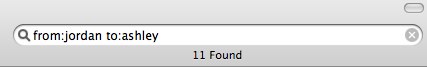
Keywords that I’ve found work so far:
from:
to:
subject:
Haven’t worked out how to do date based searches yet, and folder: or mailbox: don’t seem to work yet, but I’ll post more if I find something.
UPDATE
I found some more in the spotlight searching help file
date: eg date: yesterday or date:24/08/07
kind: eg kind: document or kind:movie (this find messages with an attachment of a particular type)
iCal Day is No More
File under mostly nerdy:
For years now, Mac faithful have “celebrated” iCal Day. The default icon for the iCal program was the 17th of July, as long as the program wasn’t running. When you started the program up, the icon would reflect the current date.
Now, with the release of Leopard Apple have updated the program so that the icon when iCal is not running has the current date.

Vale iCal Day. A short, but bright life.