One of the frustrating things about being an Apple TV owner in Australia is that we are missing out on a fairly major component of the experience: namely renting movies and purchasing TV shows. It’s possible to create a US iTunes account, but generally that’s involved having a US based credit card, which of course, isn’t the easiest thing to come by.
Yesterday, I found this guide to setting up an account, which has some extra steps in it that aren’t entirely necessary, if you’re prepared to actually pay for some content.
Basically, you just need to create an account on the US iTunes store. First, sign out of your iTunes account, (if you already have one of course). Then, at the bottom of the iTunes home page, select the US store
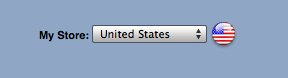
Once you have the US store home page up, click on “Sign In” in the upper right hand corner. Then you will have the opportunity to create a new account. There’s a EULA you have to accept, and then you’ll need to enter some personal information. The next screen is the payment screen. Make sure you choose “None” as your payment option.
You will need to have a US address to enter at this point. The only point to note here is that the Zip Code you enter matches the state that you have selected. Choose “Done” and you should have yourself a US iTunes Account.
All well and good you say, but that doesn’t do me any good if I can’t buy anything does it? True. What you need to do is get yourself a US iTunes Gift Card. You can easily do this by searching eBay for iTunes Gift Card=. Purchase a card. You’ll probably have to pay a small premium on the card, eg I paid US$19 for a US$15 card. Obviously the people selling the card need to make themselves a profit.
Once you’ve got the card, the seller should email you a code, which you just cut and paste into the “redeem” section on the ITMS home page. Then, you’ve got credit on your iTunes account.
So, then you just need to add your account to your Apple TV, change the country in the settings and bingo, you can start renting movies directly from the US. The HD movie quality is excellent, and on my decent ADSL connection (14Mbps) the movie starts playing in almost no time.
Happy watching.